Introduction
The integration of digital tools and platforms into business processes has become essential, not just for growth but even for basic survival in a competitive environment. One such digital tool reshaping business operations across industries is DocuSign, a leader in the e-signature and digital transaction management realm.
DocuSign, which started as an e-signature service, has grown into a comprehensive platform that allows businesses to manage agreements digitally throughout the entire contract life cycle. This shift towards a fully digital process has revolutionized the traditional approach to document management, replacing it with a much faster, more reliable, and highly efficient system.
For SMBs, operating with tight resources and under significant pressure to deliver high-quality results quickly, adopting such technologies isn’t just a beneficial strategy—it’s an absolute necessity. The application of DocuSign for SMBs can bring about transformative changes, driving operational efficiency, cost savings, and enhanced customer experiences.
We provide DocuSign integration solutions, enabling businesses to leverage its powerful features within their own digital ecosystems, thereby simplifying document management and enhancing productivity.
We have developed effective strategies to sync data between WordPress forms and DocuSign documents, creating automated workflows that keeps operations running smoothly and efficiently.
Understanding DocuSign for SMBs
DocuSign is a leading digital transaction management platform that caters to businesses of all sizes and across multiple industries. The platform started with a focus on electronic signatures, known as e-signatures, but quickly expanded to provide an all-inclusive solution for digital transaction management. This expansion has turned out to be particularly valuable for SMBs, who often lack the resources for extensive administrative tasks or complex IT solutions.
At its core, DocuSign offers an easy-to-use, secure platform for electronically signing and managing documents. Whether it’s contracts, invoices, purchase orders, or legal agreements, DocuSign allows businesses to handle all these documents digitally, eliminating the need for physical paperwork.
Here’s a brief overview of what DocuSign offers to SMBs:
- E-Signature: The key feature of DocuSign is the ability to sign documents electronically. This feature is legally recognized and is compliant with laws across numerous countries, ensuring that your documents are legally binding.
- Document Workflow Management: DocuSign provides features to manage your document flow seamlessly. You can specify the order in which people should sign a document, send reminders, and even set an expiration date for the document.
- Document Generation: With DocuSign, you can create and customize documents using pre-defined templates, helping to standardize your processes and save time.
- Secure Storage and Access: DocuSign provides secure cloud storage for your documents. You can access them anytime, anywhere, reducing the need for physical storage and manual retrieval of documents.
- Integration with Other Platforms: DocuSign integrates with a wide array of other platforms such as CRM systems, document creation tools, and business process management software, making it easier for you to integrate it into your existing workflows.
- Compliance and Audit Trails: The platform offers robust audit trails, showing who signed a document, when, and from where. This feature aids in maintaining compliance and legal validity.
By providing these features and more, DocuSign ensures that SMBs can manage their documentation needs effectively, securely, and efficiently, saving them time and resources.
The Benefits of Integrating DocuSign for SMBs
Efficiency and Convenience
One of the most significant benefits of integrating DocuSign for SMBs is the substantial increase in efficiency and convenience it offers. In the traditional business setup, paperwork is a time-consuming process. Documents need to be manually created, printed, signed, and then either scanned or physically delivered to all parties involved. Each of these steps not only consumes valuable time but also requires the investment of resources such as paper, printing facilities, storage space, and courier services.
DocuSign transforms this outdated, cumbersome process into a streamlined digital workflow. By enabling electronic signatures, it eliminates the need for physical signing, allowing documents to be signed and shared with just a few clicks. This convenience can significantly speed up transaction times. For instance, contracts that would traditionally take days, or even weeks to finalize can now be wrapped up in a matter of hours or even minutes. The quicker turnaround time could lead to faster deal closures, improved business relationships, and ultimately, a better bottom line.
The platform’s document workflow management feature adds another layer of efficiency. It allows users to specify the sequence of signers, send automated reminders, and monitor the status of documents in real time. This feature eliminates the need for follow-up communications and manual tracking, freeing up personnel to focus on more critical tasks.
Furthermore, DocuSign’s integration capabilities ensure that the platform can easily be incorporated into your existing digital ecosystem, reducing the need for multiple platforms and creating a more cohesive workflow.
In a competitive business environment, time is often as valuable, if not more so, than money. By leveraging DocuSign, SMBs can make substantial time savings, boost their productivity, and focus their resources on core business activities, all while providing a seamless, modern experience to their customers and partners.
Cost Saving
Another significant advantage that DocuSign brings to SMBs is the potential for substantial cost savings. Despite appearing trivial at first, the expenses associated with traditional paper-based documentation can quickly add up and become a significant burden on an SMB’s budget.
Firstly, let’s consider the direct costs of physical paperwork. These include expenses related to paper, printers, ink, and other stationery, as well as costs associated with storage of physical documents such as filing cabinets and the dedicated space they occupy. With DocuSign, these costs become virtually non-existent, as every document is managed digitally and securely stored in the cloud.
Secondly, there’s the cost associated with the time spent on document handling. With traditional paper-based processes, employees often spend substantial amounts of their working hours preparing, organizing, searching for, and delivering documents. These are hours that could be spent on more productive and profit-generating activities. By streamlining document workflows, DocuSign allows businesses to reclaim these lost hours.
Thirdly, the cost of sending documents via postal mail or courier services can also be significant, especially for businesses that deal with international clients or partners. With DocuSign, documents can be sent and signed electronically, eliminating these delivery costs and reducing the time it takes for documents to reach the intended recipients.
Finally, there are costs associated with errors and non-compliance, such as incorrect information on documents, missing signatures, or breaches of regulatory requirements. These can lead to fines, legal issues, or delays, which can be costly for SMBs. DocuSign’s features, such as automated workflows and audit trails, can significantly reduce these risks.
Therefore, by integrating DocuSign into their operations, SMBs can realize considerable cost savings. These funds can then be redirected towards other areas of the business, such as product development, marketing, or customer service, further facilitating growth and profitability.
Accuracy and Compliance
In any business, maintaining accuracy in documentation and ensuring legal compliance is critical. For SMBs, this is especially crucial as even minor errors or compliance breaches can lead to significant financial and reputational repercussions. DocuSign brings a host of features to the table that aid in enhancing accuracy and ensuring compliance in document handling.
Enhancing Accuracy: Manual paperwork can be prone to various errors, including incorrect data entry, missing fields, misplacement of documents, and more. These errors can lead to confusion, delayed transactions, and even legal issues. DocuSign’s digital transaction management system significantly reduces these risks. It allows businesses to use customizable templates for document creation, minimizing the chances of errors. Further, its user-friendly interface prompts users to fill in all necessary fields and ensures signatures are placed correctly, thereby enhancing the overall accuracy of documents.
Ensuring Compliance: Compliance with legal requirements is of paramount importance for businesses. Non-compliance can result in severe penalties, legal problems, and reputational damage. DocuSign aids in compliance in several ways. First, its electronic signatures are legally recognized, ensuring the legal validity of documents. Second, it provides robust audit trails for every document. These audit trails record who signed the document, when it was signed, and where it was signed from, providing valuable evidence in case of disputes. Third, DocuSign complies with industry-leading security standards, ensuring that your sensitive documents are stored and handled securely.
By reducing errors and aiding in compliance, DocuSign not only saves SMBs from potential financial and legal issues but also enhances their reputation for professionalism and reliability. This increased trust can lead to improved business relationships and increased opportunities for growth.
Security and Trust
In an era where data breaches and cyber threats are more prevalent than ever, ensuring the security and confidentiality of sensitive documents is a primary concern for businesses. DocuSign addresses these concerns with its robust security measures, building a platform that’s not only convenient and efficient but also highly secure.
DocuSign uses advanced encryption technologies to protect your documents during transmission and while stored on their servers. These encryption protocols ensure that your data cannot be read or altered by unauthorized parties, keeping your sensitive information safe from cyber threats.
Additionally, the platform employs digital certificate technologies to authenticate the identity of the signers, ensuring that only authorized individuals can access and sign your documents. This feature prevents fraudulent activities and helps maintain the integrity of your documents.
Beyond the immediate security features, DocuSign also contributes to the overall trust between SMBs and their clients, partners, or vendors. With the assurance that their sensitive data is handled with the utmost security, stakeholders can confidently engage in business transactions. This trust can translate into stronger business relationships, increased customer retention, and potentially, new customer acquisition.
Moreover, the platform’s rigorous compliance with international security standards like ISO 27001, SOC 1 Type 2, and SOC 2 Type 2 further underscores its commitment to data protection and provides additional assurance of its robust security measures.
By integrating DocuSign into their operations, SMBs can ensure the security of their documents, build trust with their stakeholders, and safeguard their reputation, which can ultimately lead to long-term business success.
Environmentally Friendly
In today’s world, where the importance of sustainability and environmental responsibility is increasingly being recognized, businesses are under pressure to reduce their environmental footprint. By integrating DocuSign into their operations, SMBs can make a significant step towards this goal.
Traditional paper-based processes contribute significantly to deforestation and the emission of greenhouse gases. Every sheet of paper used in an office implies that somewhere a tree had to be cut down. Moreover, the process of converting that tree into paper involves the use of energy, water, and chemicals, and results in carbon emissions and waste products. When the lifecycle of paper is considered – from the harvesting of trees, the production process, distribution, usage, and finally disposal – it’s clear that the environmental impact is substantial.
By switching to digital documents and e-signatures with DocuSign, SMBs can drastically reduce their reliance on paper, thereby saving trees, reducing emissions, and decreasing waste. Furthermore, by reducing the need for physical storage and postal delivery of documents, businesses can further decrease their environmental impact.
An additional advantage of adopting environmentally friendly practices is the positive effect it can have on a business’s image. Customers, employees, and partners increasingly prefer to associate with businesses that demonstrate a commitment to sustainability. Therefore, using DocuSign not only contributes directly to environmental conservation but can also enhance an SMB’s reputation, customer loyalty, and overall brand value.
By leveraging DocuSign, SMBs can thus make strides towards a more sustainable future, aligning themselves with global efforts to combat environmental challenges and setting a positive example for others in their industry.
Scalability and Flexibility
Scalability and flexibility are crucial for any growing SMB. As business operations expand, the needs and demands of document management also evolve. One of the greatest benefits of integrating DocuSign into SMB operations is its scalability and flexibility, which can support businesses through their growth journey.
Scalability: As an SMB expands, it will inevitably have to handle a greater volume of documents. With traditional, paper-based methods, this would mean hiring more administrative staff, purchasing more office supplies, and allocating more space for storage – all of which increase operational costs. However, DocuSign’s digital platform can effortlessly handle an increase in volume, allowing businesses to grow without the added burden of administrative tasks.
DocuSign also has the capacity to handle complex and high-volume transactions, catering to businesses with high transactional peaks or ones that are experiencing rapid growth. This ability to scale up as needed allows SMBs to focus on core business operations rather than administrative challenges.
Flexibility: Every business has unique needs when it comes to document management. DocuSign provides the flexibility to cater to these varying needs. Whether it’s customizing document templates, integrating with other business platforms, or setting specific document workflows, DocuSign allows businesses to tailor its functionalities to fit their unique requirements.
Moreover, the advent of remote working has made flexibility an even more essential feature. With DocuSign, businesses can ensure smooth operations regardless of where their employees, customers, or partners are located. Documents can be signed and accessed anytime, anywhere, making DocuSign a suitable solution for businesses with remote workers, international clients, or those with multiple locations.
Steps to Integrate DocuSign into Your SMB
Integrating DocuSign into your business operations can bring about a transformational shift in the way your business handles documentation. The process of integration involves a few key steps that can ensure a smooth transition from paper-based methods to a comprehensive digital solution.
- Understanding Your Requirements: Start by identifying your business’s specific needs for document management. This could include the types of documents you frequently use, the flow of these documents within your organization, any compliance requirements you need to adhere to, and the systems with which DocuSign will need to integrate.
- Choosing the Right Plan: DocuSign offers various plans that cater to different business sizes and needs. Evaluate the features, limits, and pricing of each plan to choose the one that best fits your requirements. DocuSign also offers a free trial, allowing you to test the platform before committing.
- Setting Up Your Account: Once you’ve chosen your plan, the next step is to set up your DocuSign account. This involves providing your business details, setting up your user profile, and defining your security settings.
- Customizing DocuSign for Your Business: DocuSign allows you to customize various elements to fit your business needs. This includes creating and customizing templates for your most frequently used documents, setting up workflows for document signing, and customizing your branding on the platform.
- Integrating with Other Systems: DocuSign offers integrations with various popular business platforms, such as CRM systems, accounting software, and more. Identify the systems that you need DocuSign to integrate with and follow the necessary steps for integration.
- Training Your Team: To maximize the benefits of DocuSign, it’s important to ensure that your team knows how to use it effectively. DocuSign provides various resources, such as guides, webinars, and customer support, which you can use to train your team.
- Going Live: Once everything is set up and your team is trained, you’re ready to start using DocuSign in your daily operations. Begin by using it for a few documents and gradually increase its usage as your team becomes more comfortable with it.
- Continuous Monitoring and Adjustment: After implementation, continually monitor the usage and effectiveness of DocuSign in your business. Based on your observations, you may need to make some adjustments or provide additional training to your team.
By following these steps, you can smoothly integrate DocuSign into your SMB, bringing about the myriad of benefits discussed in the previous chapters, and propelling your business towards a digital future.
The Future of Digital Documentation in SMBs
The world is increasingly moving towards digital solutions, and document management is no exception. With platforms like DocuSign leading the way, the future of digital documentation in SMBs looks promising and transformative.
Predictions and Trends in Digital Documentation and E-Signature Tools
As we look to the future, several trends and predictions hint at how digital documentation and e-signature tools may continue to evolve:
- Integration with Advanced Technologies: As technology advances, we can expect to see more integration between e-signature tools and technologies such as artificial intelligence, machine learning, and blockchain. These integrations can further streamline the document management process, enhance security, and improve the user experience.
- Personalized User Experiences: User experience is a crucial aspect of any digital tool. In the future, digital documentation platforms might leverage machine learning and AI to provide more personalized experiences, like suggesting workflow optimizations based on user behavior.
- Mobile-First Approach: With the rising prevalence of mobile devices, a mobile-first approach is likely to become even more critical. Enhanced mobile functionality, such as offline signing or mobile-specific features, could become standard.
- Increased Regulatory Compliance: As digital documentation becomes more common, regulatory bodies are likely to establish more comprehensive rules governing their use. Future e-signature tools will need to ensure they stay abreast of these regulations and provide solutions that help businesses maintain compliance.
Leveraging Digital Documentation for Competitive Advantage
For SMBs, these trends represent opportunities to gain a competitive advantage:
- Staying Ahead of the Curve: By embracing digital documentation early, SMBs can position themselves as forward-thinking businesses, attracting customers and partners who value efficiency and innovation.
- Improved Efficiency and Cost Savings: As digital documentation tools become more advanced, the potential for efficiency gains and cost savings increases. Businesses that effectively integrate these tools into their operations will likely have a leg up on competitors still reliant on traditional methods.
- Enhanced Security and Trust: As these platforms continue to prioritize security and improve their features, businesses that use them can foster trust with their customers and partners, providing a competitive advantage in an increasingly data-conscious world.
- Leveraging Integrations: SMBs that can effectively integrate e-signature tools with other technologies, such as CRM platforms or business analytics tools, can gain valuable insights and optimize their operations, leading to a competitive edge.
- Regulatory Compliance: By using platforms that prioritize regulatory compliance, businesses can avoid potential legal pitfalls and focus on growth.
By staying updated with the latest trends in digital documentation, SMBs can not only improve their current operations but also prepare for the future, leveraging the evolution of platforms like DocuSign to maintain a competitive edge in the ever-evolving business landscape.